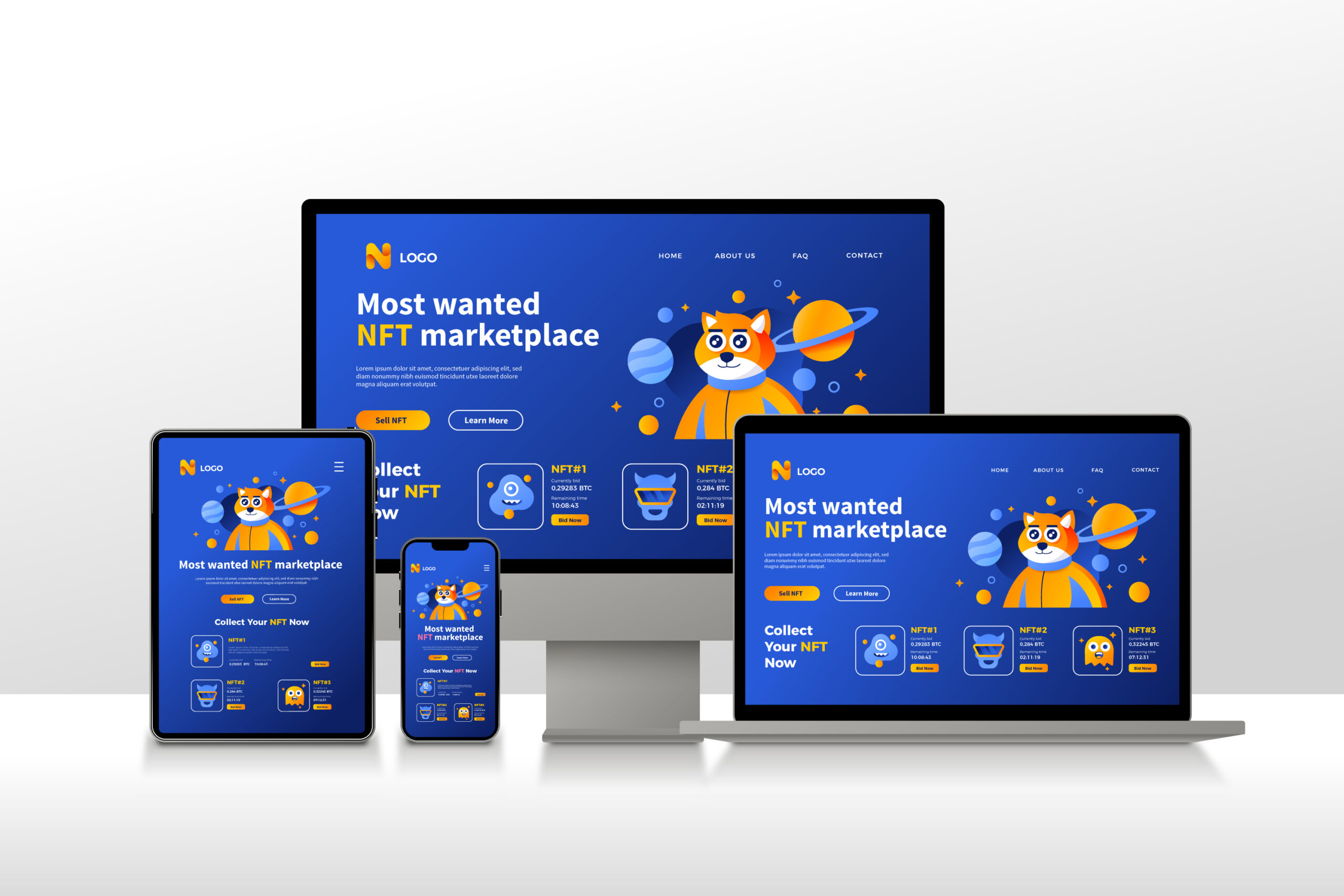
WORDPRESS
DURATION -1 MONTH
SYLABUS –
A WordPress syllabus typically covers the basics of using WordPress for website development, content creation, and management. Here’s a suggested syllabus for a WordPress course:
WordPress Course Syllabus:
Module 1: Introduction to WordPress
Overview of WordPress:
- Introduction to Content Management Systems (CMS)
- History and evolution of WordPress
- Understanding the WordPress ecosystem
Setting Up WordPress:
- Installing WordPress locally (using tools like XAMPP or MAMP)
- Installing WordPress on a web server
- Configuring basic settings
Module 2: WordPress Basics
Dashboard and User Management:
- Navigating the WordPress Dashboard
- Managing user roles and permissions
- Creating and managing user profiles
Posts and Pages:
- Creating and editing posts
- Creating and editing pages
- Understanding the difference between posts and pages
Module 3: Themes and Customization
Introduction to WordPress Themes:
- Installing and activating themes
- Customizing the theme settings
- Exploring the WordPress Theme Customizer
Customizing Appearance:
- Customizing header and footer
- Working with widgets and sidebars
- Creating custom menus
Module 4: Plugins and Functionality
Understanding Plugins:
- Installing and activating plugins
- Popular plugins for various functionalities
- Plugin settings and configurations
Adding Functionality with Plugins:
- SEO plugins
- Contact form plugins
- Social media integration plugins
Module 5: Content Management
Media Management:
- Uploading and managing images, videos, and other media
- Media library organization
Categories and Tags:
- Creating and managing categories
- Using tags effectively
Module 6: Advanced Content Creation
Custom Post Types and Taxonomies:
- Creating custom post types
- Custom taxonomies and their uses
Page Builders and Advanced Layouts:
- Introduction to page builders
- Creating advanced page layouts
Module 7: WordPress Security
Understanding WordPress Security:
- Best practices for securing your WordPress site
- Managing user permissions
- Choosing secure themes and plugins
Backup and Restore:
- Regular backups using plugins
- Restoring a WordPress site from backup
Module 8: WordPress Maintenance and Performance
Site Optimization:
- Caching and performance optimization plugins
- Image optimization techniques
- Reducing website load time
WordPress Updates and Maintenance:
- Keeping WordPress core, themes, and plugins updated
- Troubleshooting common issues
Module 9: E-commerce with WordPress (Optional)
Introduction to E-commerce:
- Overview of e-commerce with WordPress
- Popular e-commerce plugins (WooCommerce)
Setting Up an Online Store:
- Product management
- Cart and checkout customization
Module 10: Final Project
- Project Work:
- Design and develop a WordPress website
- Incorporate various features learned in the course
- Showcase best practices in WordPress development
Assessment and Evaluation:
Assignments and Quizzes:
- Regular assignments to reinforce concepts
- Quizzes to assess understanding
Project Evaluation:
- Assessment of the final WordPress project
- Site design, functionality, and customization